Microsoft Edge
Communication
4.6 (520M) 520M 4+ 

Screenshots


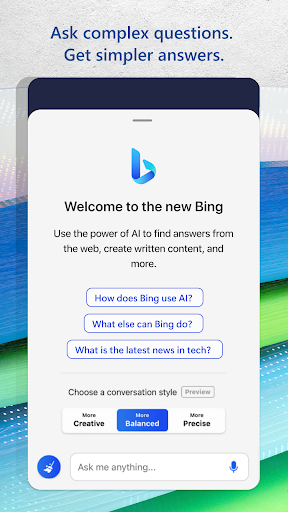
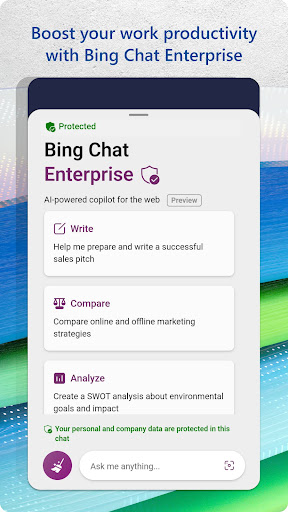
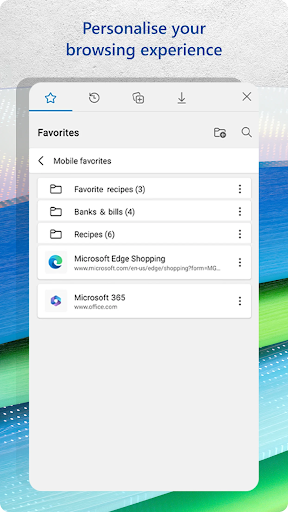
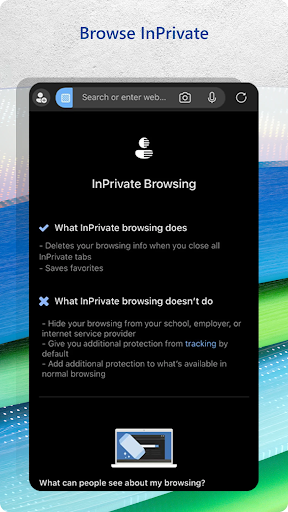
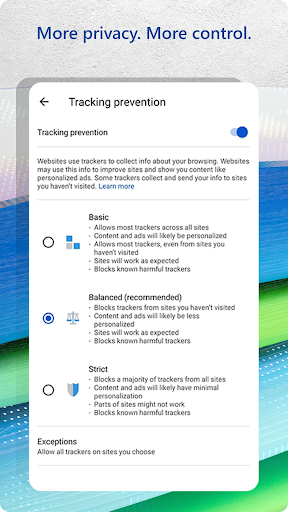
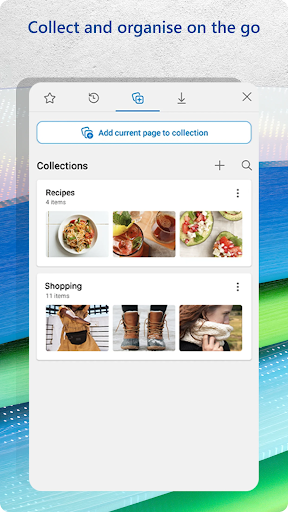
Can slide left and right to view more screenshots
About this app

Name
Microsoft Edge

Category
Communication

Price
Free

Safety
100% Safe

Developer
Microsoft Corporation

Version
117.0.2045.65

Target
Casual Users

Update
2025.06.23
Core Features
Integrated Microsoft Services
Microsoft Edge seamlessly connects with other Microsoft services like OneDrive, Office, and Outlook, allowing users to access files, manage emails, and collaborate on documents directly within the browser.
Privacy and Security Features
Edge offers advanced privacy tools, including tracking prevention and built-in ad blocker that empower users to browse safely while protecting their personal information from online trackers.
Immersive Reader Mode
The Immersive Reader mode transforms any webpage into a simplified, distraction-free reading experience, perfect for students and professionals who need to focus on content without interruptions.
Web Performance Enhancement
With features like SmartScreen and efficient resource usage, Microsoft Edge optimizes web performance, loading pages faster and consuming less battery, making it ideal for mobile usage.
Cross-Platform Sync
Users can synchronize their bookmarks, history, and settings across multiple devices, ensuring a cohesive browsing experience whether on a PC, tablet, or smartphone.
Pros
User-Friendly Interface
The clean and intuitive interface makes it easy even for novice users to navigate and find what they need quickly in Microsoft Edge.
Built-in PDF Reader
Edge includes a fully functional PDF reader, allowing users to view, annotate, and even fill out forms directly within the browser without needing additional software.
Extensions Support
With support for a wide range of extensions from the Microsoft Store, users can customize their browsing experience and increase productivity with tools tailored to their specific needs.
Cons
Limited Customization Options
While the browser is user-friendly, it offers fewer customization options compared to competitors like Chrome, which may be a drawback for power users.
Occasional Performance Lags
Users on older devices may experience the occasional lag in performance, particularly during heavy browsing sessions with multiple tabs open.
Compatibility Issues
Some websites and web applications may not yet be fully optimized for Edge, potentially leading to compatibility issues compared to long-established browsers.
Price
Free to Use
Microsoft Edge is free to download and use, providing access to all core browsing features without any cost. There are no premium subscriptions needed for standard functionalities.
Ratings
 4.6
4.6 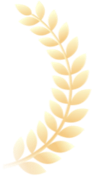
520M votes
5 80%
4 10%
3 5%
2 3%
1 2%
Related Apps
Free Offline Podcast Player FM
Music & Audio
4.9
Woolworths
Shopping
4.9
Xfinity WiFi Hotspots
Communication
4.9
Yelp
Travel & Local
4.9
Titanium Backup
Tools
4.9
IMVU
Social
4.9
Course Hero
Education
4.9
Securus Mobile
Communication
4.9
Just Eat ES
Food & Drink
4.9
thredUP
Shopping
4.9
Bacon Camera
Photography
4.9
Photo Lab. HDR Camera and Editor.
Photography
4.9
