Screen Recorder - XRecorder
Video Players & Editors
4.8 (31139M) 31139M 4+ 

Screenshots
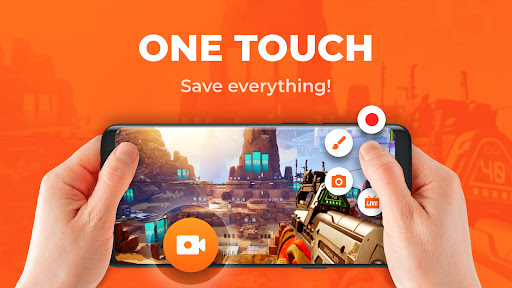
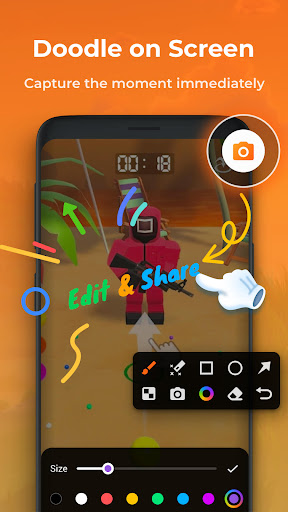
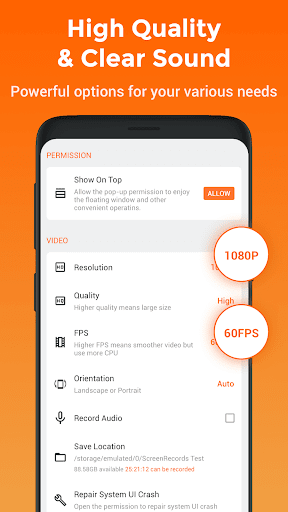
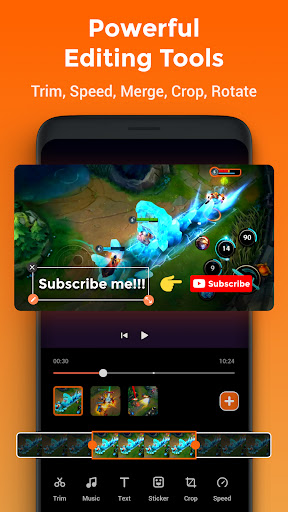
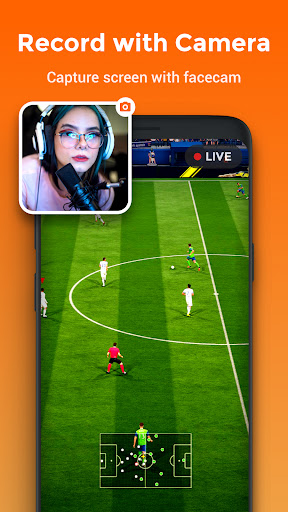
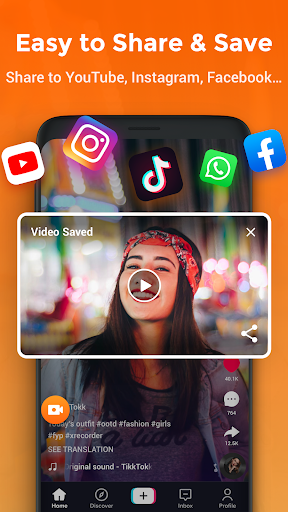
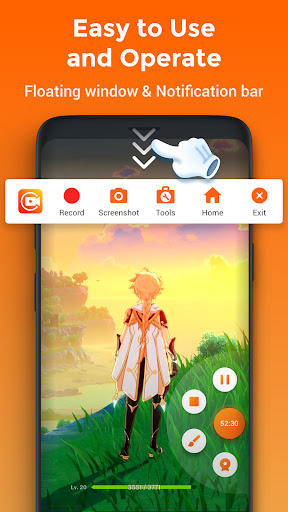
Can slide left and right to view more screenshots
About this app

Name
Screen Recorder - XRecorder

Category
Video Players & Editors

Price
Free

Safety
100% Safe

Developer
InShot Inc.

Version
2.3.1.5

Target
Casual Users

Update
2025.06.25
Core Features
High-Quality Recording
Capture your screen activity in high definition with options for 1080p and 60fps, ensuring smooth and clear video playback perfect for tutorials and gameplay.
Built-in Video Editor
Edit your recordings immediately with an intuitive video editing suite that allows trimming, adding music, and overlaying text, making it easy to create professional-looking content.
Facecam Overlay
Record yourself while playing or presenting with the Facecam feature, which adds a webcam view on your video, ideal for streamers and educators looking to enhance their connection with viewers.
Customizable Recording Settings
Set up your recording preferences, including resolution, bit rate, and frame rate, for tailored performance based on your device capabilities and content needs.
One-Tap Recording
Start and stop recordings with a single tap—quick and hassle-free action that keeps you focused on your content rather than navigating complex menus.
Pros
User-Friendly Interface
The simple and clean design allows users of all experience levels to navigate effortlessly through the app's features without a steep learning curve.
No Watermark
Unlike many free screen recording apps, this one allows you to record videos without any watermarks, ensuring a professional finish to your content.
Flexible Sharing Options
Share your recorded videos directly to social media platforms or cloud storage, making it easy to distribute your work and reach your audience.
Regular Updates
The application frequently receives updates that improve functionality and add new features, ensuring it stays aligned with user needs and technological advancements.
Free to Use
The base app is fully functional and free, providing an accessible option for users who need quality screen recording without an upfront investment.
Cons
Resource Intensive
High-resolution recording may drain battery and performance on older devices, which could impact long recording sessions or multitasking capabilities.
Limited Features in Free Version
While the free version offers robust functionality, advanced features such as 4K resolution and advanced editing tools may require a paid upgrade.
Ads in Free Version
The free version displays ads that can interrupt your workflow, making the experience less seamless, particularly during editing sessions.
Price
Free Version
Includes essential recording and editing features, making it suitable for casual users and beginners without financial commitment.
Pro Version Subscription
Unlocks premium features such as 4K recording and advanced editing capabilities for a monthly or yearly fee, offering enhanced tools for professional creators.
Ratings
 4.8
4.8 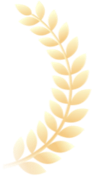
31139M votes
5 80%
4 10%
3 5%
2 3%
1 2%
Related Apps
Free Offline Podcast Player FM
Music & Audio
4.9
Woolworths
Shopping
4.9
Xfinity WiFi Hotspots
Communication
4.9
Yelp
Travel & Local
4.9
Titanium Backup
Tools
4.9
IMVU
Social
4.9
Course Hero
Education
4.9
Securus Mobile
Communication
4.9
Just Eat ES
Food & Drink
4.9
thredUP
Shopping
4.9
Bacon Camera
Photography
4.9
Photo Lab. HDR Camera and Editor.
Photography
4.9
